Group Affiliation Batch Upload
How to Affiliate a large number of Users to 1 or more groups without ruining your weekend . . . .
[This article assumes you are familiar with the Manage Users interface and the User Groups functionality.]
Every so often, you may want to affiliate multiple records into one or more Groups. As long as that number is in the low dozens, it is pretty easy to do this yourself via the Manage Users interface.
But what if you have a large number of entries? Say you are starting "Potential Donors," "Single Parents," and "People Who Serve On Boards" groups which have 1300, 120, and 1500 users respectively. That's almost 3000 records and doing this manually could easily ruin a weekend.
This is where we come in. The task is simple:
Step 1 - Download the Batch Group Affiliation Template (BGAT) *
Step 2 - Clear rows 6-14 (this is just used for the example).
Step 3 - Fill in ONLY columns B, C, F (Group ID, UID, and Date Exp).
Group ID - the Group ID you want the user to be affiliated with (if the group does not exist yet, you will have to first create it).
UID - the actual User's UID (user ID) value.
Date Exp - this is a place holder; just put in 0 (zero) for EVERY row.
Step 4 - Save as a .xls file and upload to the Vault. Then reference it from a Tracker item in the Support Tracker. Also be sure in your Support Tracker item to explicitly approve the $90 Group Affiliation Batch Upload Fee.
* The BGAT has a small set of sample data. See image below. In it, you can see the following:
1. We are entering 3 people into Group 1003, and we are entering 6 people into Group 1017.
2. User #435 is actually going into both groups and therefore it shows up in 2 separate rows.
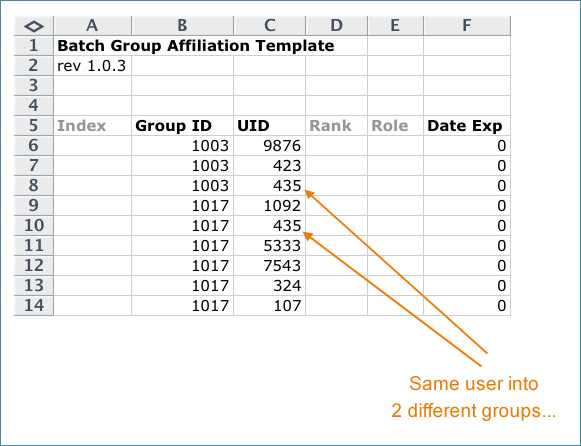
|
|
 |


