Setting up Event Dashboards for Events articles
The Event Dashboard is an option you can select with Event Articles. It can contain a "Look Who's Coming" List and/or a Google Map with direction links to your event. Here's how to set it up.
First, while you are editing the Event Article page:
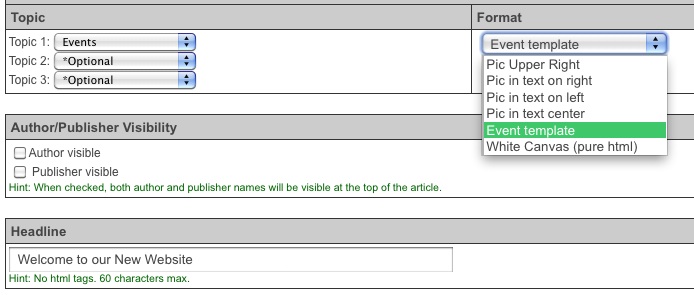 1. The event article must have its Format set to "Event Template." 1. The event article must have its Format set to "Event Template."
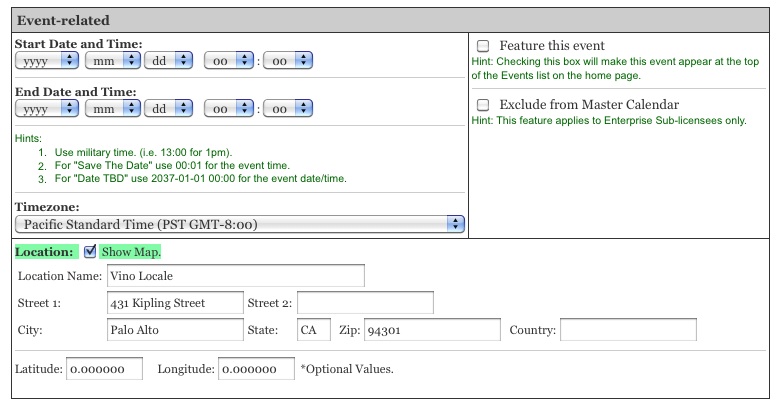 2. If you are setting up a Google Map for the page, then scroll down toward the bottom of the "Edit Article" page to the "Event-related" section. The place you'll want to go to is highlighted in light green as shown in the screenshot here: 2. If you are setting up a Google Map for the page, then scroll down toward the bottom of the "Edit Article" page to the "Event-related" section. The place you'll want to go to is highlighted in light green as shown in the screenshot here:
Be sure to (1) check the box for "Location" and then to also fill in an address.
3. Confirm that you have already sent us--per the instructions in the Implementation Guide--your Google Maps API Key (search for "Google Maps" in Magnet.Help for details on this step) and that we have already completed this setup step for you.
Second, go to the Manage Events admin screen:
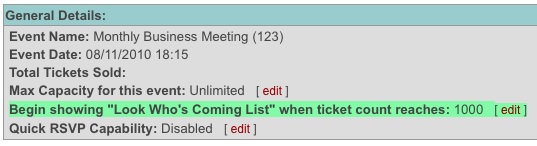 4. If you are setting up a "Look Who's Coming List," go to the Manage Events admin menu, and click "View" for the event you'd like to have the list show up. Then click the "edit" link just after "Begin showing 'Look Who's Coming List' when ticket count reaches: X" (See the portion highlighted in green in the image to the immedate right." 4. If you are setting up a "Look Who's Coming List," go to the Manage Events admin menu, and click "View" for the event you'd like to have the list show up. Then click the "edit" link just after "Begin showing 'Look Who's Coming List' when ticket count reaches: X" (See the portion highlighted in green in the image to the immedate right."
To have the list show, change the threshhold limit to a smaller number--say, 20 people. Once the 20th person has RSVP'ed for your event and specified that their name should show on the list, then everyone's name will start showing up on the list (provided that during their RSVP process, they did _not_ check the box to have their name excluded from the Look Who's Coming List.)
Remember: if you don't want the Look Who's Coming List to show on your dashboard for a given event, just make the threshhold limit a very large number--i.e., well beyond the number of people you are likely to have register for the event.
|


