Manage Newsletters
The Manage Newsletters tab on the Manage Newsletter page shows you an overall list of all past (i.e., already sent) and still pending newsletters (emails) that you have created.
Column Headings
ID - a unique Newsletter ID number.
Subject - the subject line of your newsletter.
Queued - the date and time at which the newsletter was placed in queue.
By... - the person by whom the newsletter was placed in queue.
Status - Status of the newsletter's delivery: has it been Sent or is it still Pending?
Action - Click on edit to see detailed information for an article. send to put the newsletter in queue to be sent. delete will totally delete from the entire newsletter from the system.
Templates - Any newsletter can be saved as a template for future us.
In Depth
Tips
1. Be very, very sure you have proofread your newsletter at least several times before putting it in queue. Once it is in queue, it will be sent out to everyone on your recipient list.
2. Email newsletters put into queue between 8:00am and 3:00pm local time will go out that day; email newsletters put into queue after 3:00pm will be sent out the next day. The exact time it starts going out will depend on how many other newsletters might be ahead of you in queue. If you have a newsletter that you need to have go out early one day, please put it into queue just after 3pm the day before, and it should be near the top of the queue for the next day.
Bottom line, please understand and remember that just because you put a newsletter in queue, that does not mean that people will start receiving it minutes later; they _may_ start receiving it that quickly in some cases, but you should not count on it.
3. Once a newsletter's status changes to "sent," that means that the email system has begun to send; it can still take as much as a few hours before the newsletter has arrived in everyone's mailbox.
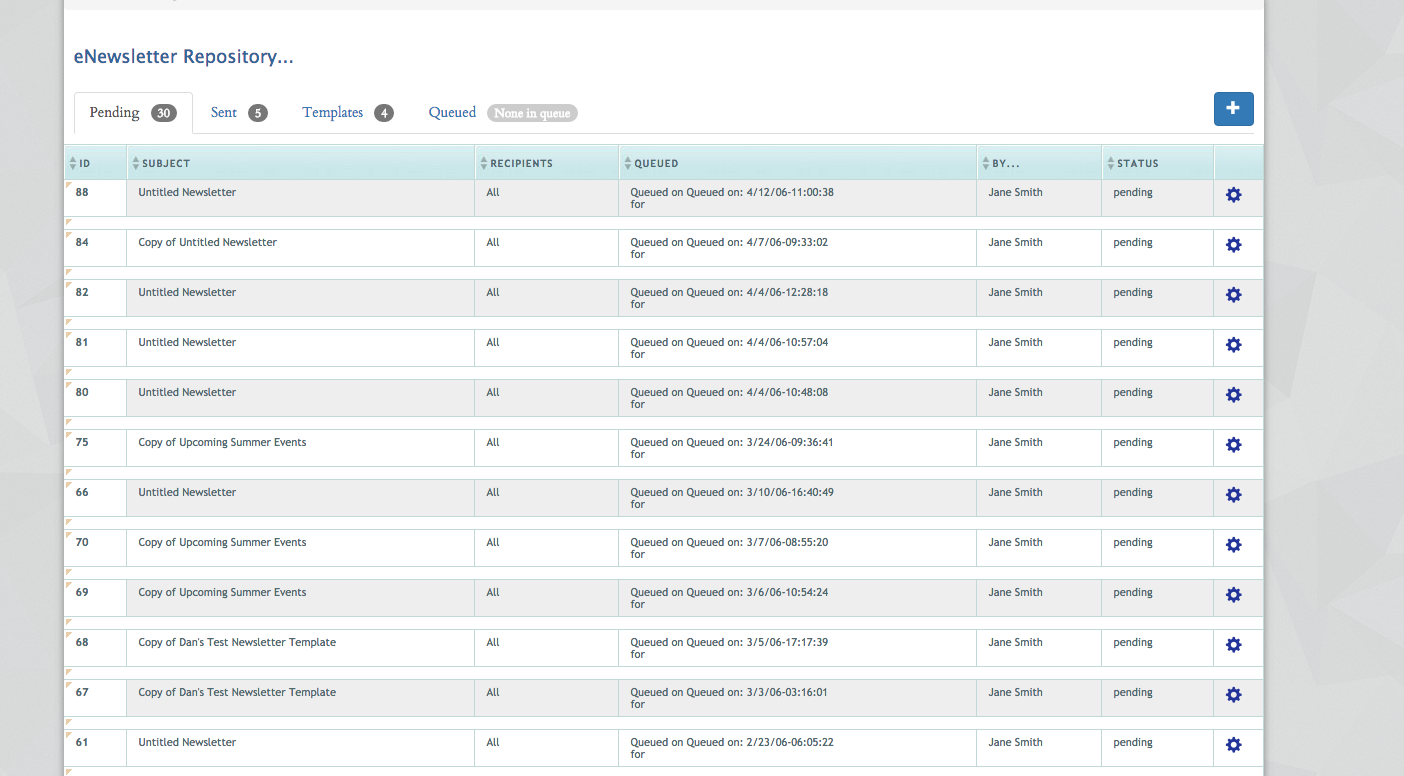
|
|
 |


