Manage Memberships
Overview: The Membership Management Module allows you to set multiple membership types (levels) and to control how each one behaves. Click on the 'edit' link under the Action column to modify each level's setting.
Membership Administrators can finely control pricing incentives for membership renewals and extensions via the Manage Memberships admin screen that you select via your admin menu.
For each membership level, there are the following three options:
New membership: first-time member (i.e., someone who is not renewing an expiring or expired membership.)
Renewal membership: for alumni renewing an already expired membership.
Extended membership: for alumni proactively renewing a membership about to expire (but not yet expired.)
By finely tuning your pricing levels, you can provide incentives for alumni to renew their memberships before they actually expire. For example, you may set regular memberships such that a New one-year membership costs $60; an Extension of that membership will cost only $50 or $55; and a Renewal (after it has lapsed) costs $60 all over again.
There are 4 different options with Pre-screens for each of the above three options: Open To All, Auto Screen, Manual Review, and Post-payment Review. Each of these is described in detail in the training videos and articles.
One additional note: setting up one or more Auto Screens requires additional programming, and the scope and cost of this will vary depending on your particular needs. If you would like to explore Auto Screens in more detail, please post a question on Support Tracker, and we'll help you start the process of scoping it out.
Each Magnet Platform client starts with 10-20 different membership levels and options. Note that you can have a multi-year version of each membership level you create. If you need additional membership options, please contact OmniMagnet, and we can quickly set you up with more.
Column Headings
Membership Level. An integer value (primary key) associated with each membership type.
Name . The common name with which to refer to each membership type (i.e. Standard Membership, Gold Membership, etc.)
Status. This field allows you to control visibility in the membership page.
New/Renew/Extend. These columns display the prices for members. The system allows you to set different prices according to the user's membership status prior to the transaction and incent current members to extend while current (prior to their expiration date.)
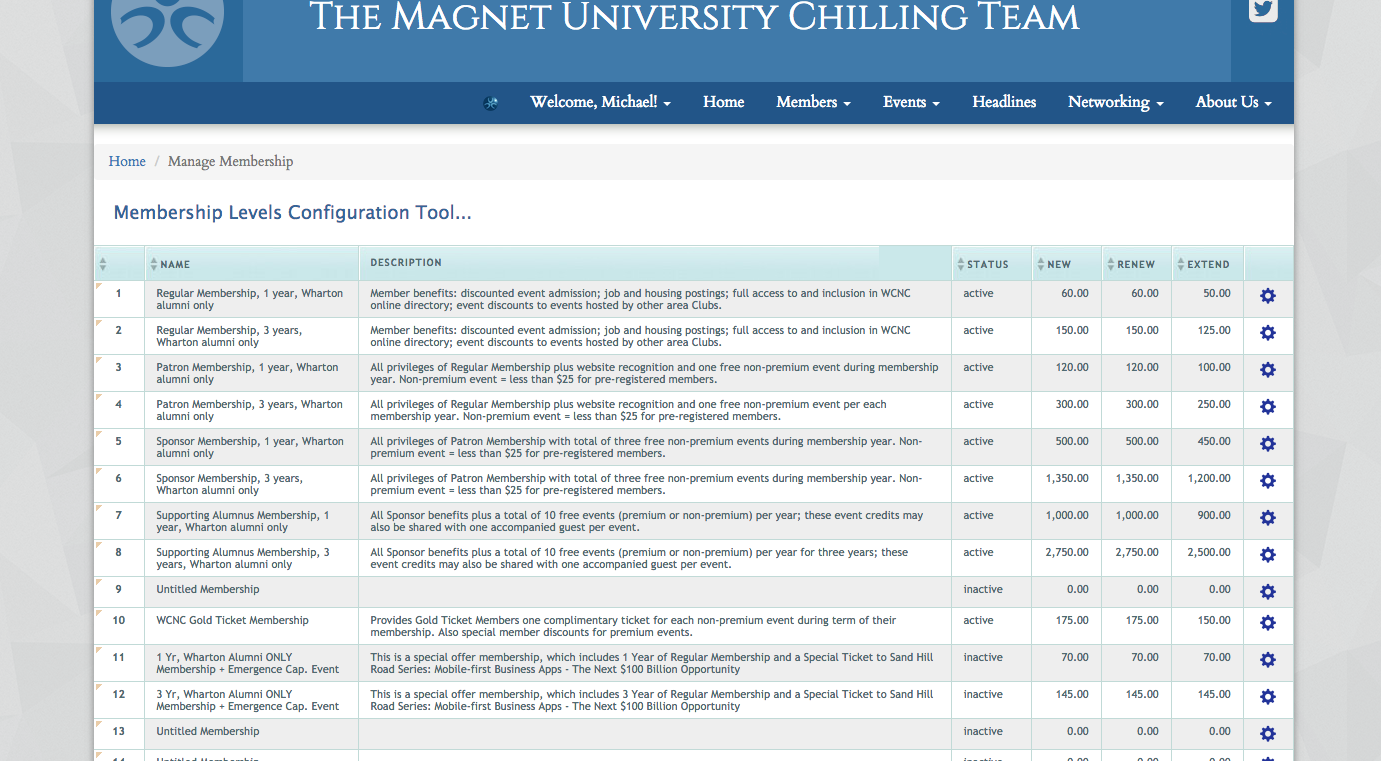
|
|
 |


