Adding/Editing Groups
This page allows you to edit a Group's info.
Section Headings
Group Name - self-explanatory.
Group Description - short description for the group (255 characters max).
Group Type - Edit the Type of Group (Private, Public, Hidden, Chapter Public, Chapter Private, Dynamic)
Private - Users must ask to join the group
Public - Anyone can join the group. Users can do this by editing their profile.
Hidden - Only Admins can see this group and who is a part of this. Hidden from users.
Chapter Public/Private - These are special case groups. Please ignore.
Dynamic - Dynamic groups are governed by rules. Admins can define each rule and the group will update itself accordingly. For more info on dynamic groups: click here.
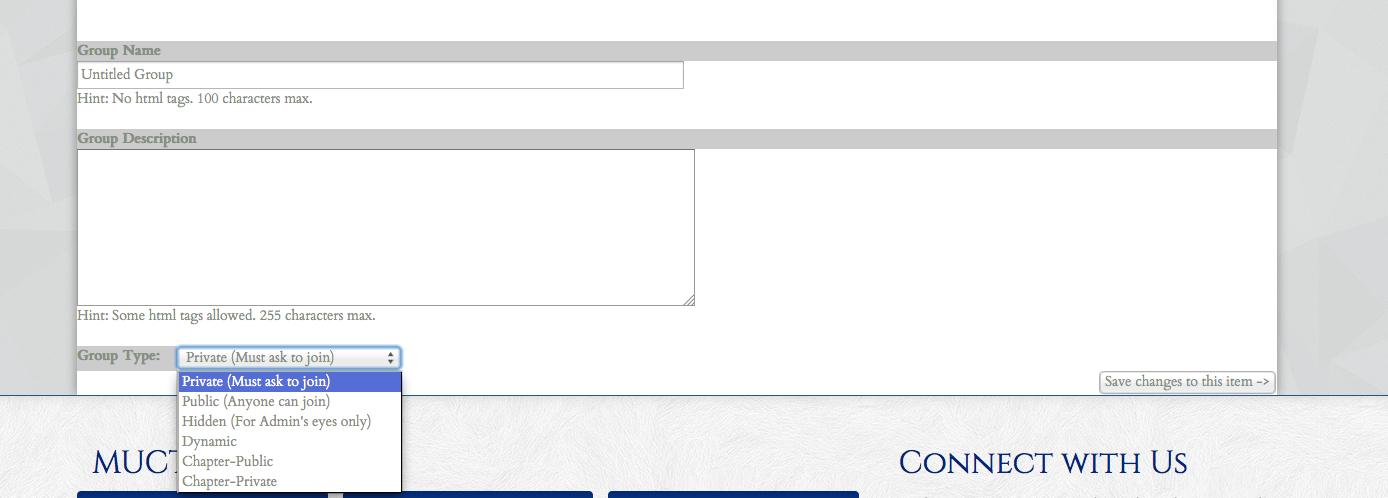
|
|
 |


