Manage Groups
This page allows you to manage all the functionality associated with the Groups function under Manage Users.
Add Groups - a link to add a new Group.
Column Headings for the Users Tab
ID # - the unique ID number associated with this Group.
Group Name - self-explanatory
Group Description - short description for the Group.
Actions - View, Edit, QuickMemo, Delete
Actions
View - click on this link to show the list of users in this Group..
Edit - Edit the Group Name, the Group Description, and Type of Group (Private, Public, or Hidden)
QuickMemo - generate a list of email addresses for users in this Group
Delete - Delete this Group.
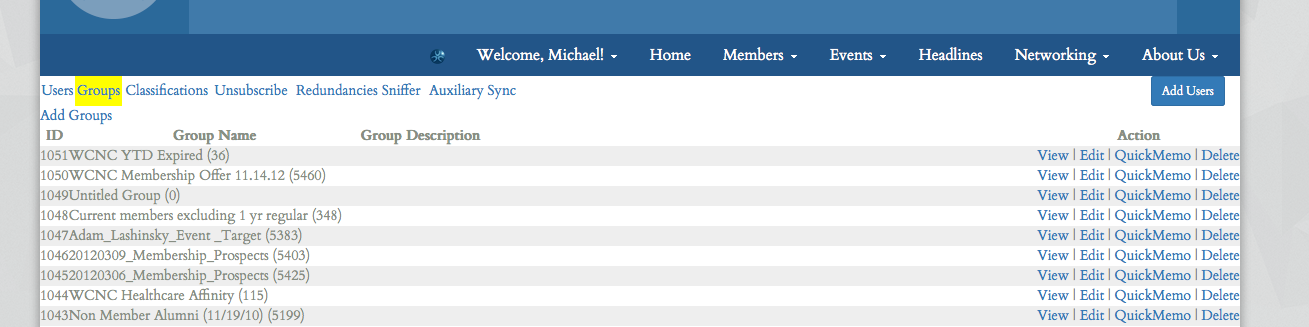
|
|
 |


